Computer Music
Rhythm Programming, Processing and Mastering
by
Book Details
About the Book
With today's technological advancement, the making of digital music is possible with just a click of the mouse. In other words, this book fuses the two worlds of computer and music; thereby adding musical creativity to the average computer user, while for the conventional musician, this remains the best cost effective and innovative approach to music making in this new millennium.
This is a fully illustrative and simplified approach to rhythm programming, processing and mastering!
Some of the main topics covered in this book:
- Fundamental principles of rhythm programming;
- Creating realistic and inhuman music;
- Creating samples and SoundFont bank modules;
- FruityLoops and drum notation;
- Music styles and their basic rhythms ;
- Creating groovy bass lines;
- Programming sampled orchestra;
- Real-time or automated rhythm control;
- Rhythm arrangement in space and in time;
- Creating special effects;
- Effective use of effects in rhythm tracks;
- PC troubleshooting for optimal audio performance.
Furthermore, because the major areas of challenge in Computer Music include PC Mastery, Music Theory/Practical, Creativity, Sound, Audio Production and digital audio programming, this book will shed some light on them; giving the reader a clearer understanding of how to face them with high expectations of fruitful results.
There are lots of books written on music and computer - separately though. This book, however, is a cutting edge in these areas; since it provides the musician with the opportunity to digitalize his creative ideas.
About the Author
E J Garba is a graduate of the St. Petersburg State University of Information Technology, Mechanics and Optics, St. Petersburg, Russia. He graduated in Computer Science, Database & Networking. He is an expert in Object Oriented Programming (C/C++, Java), Digital Audio Programming (JAVA Sound), Computer Music and Rhythm Programming. He has programmed and composed over 200 rhythms (beats).
He also has vast experience in the area of Digital Audio Production, which by and large, involves recording from external sources, editing/processing, equalization, application of effects, noise reduction, clicks (hum, crackles) removal, vocal processing, multi-tracking, recording overdubs/takes, composition, sequencing, sound synthesis, mixdown, pre-mastering, mastering, CD-R burning and CD-ROM replication. Consequently, he works with music applications, such as Sound Forge, WaveLab, Midi Scan, Sharp Eye Music Reader, Cakewalk Pro Audio, Vienna SoundFont Studio, ACID Pro, Cool Edit Pro, Roxio Easy CD Creator, Ahead Nero Burning Rom (Express), FruityLoops (FL Studio), Propellerhead Reason and dozens of other programs and plug-ins.
He owns a personal project studio; he had worked as a sound technician (operator) for over 2 years; he is a left-hand guitarist and has the baritone/tenor singing voice.
Table of Contents and Introduction
It remains a fact that computers were initially meant for complex (mathematical) calculations. Since the 80s, the PCs (Personal Computers) have stormed the entire globe with very astonishing possibilities of data and word processing and gaming in business places, schools and homes.
Nonetheless, the nucleus of any personal computer's operation is just the logical manipulations of 1 or 0 [yes or no, present or absent, on or off, true or false]. In other words, the PC understands only the binary language (the binary numbering system). Thus, any number (decimal) or letter that we type into the computer has to be converted to Binary digITs [1or 0] called BITs. Eight bits make up a byte; and as a rule, information is stored in form of bytes.
Nowadays, the usage of PC has gone beyond word processing, data processing or gaming. Practically, any type of information (audio, video and graphics) could be sent in or out of the computer.
Digital devices, such as synthesizers, adapters and soundcards create sounds by working with the digital representations of the sound waves. They accept analogue signals, such as the output from microphones. These signals are then converted to digital formats via analog-to-digital converters (adapters) ADC, so that they can be processed. Likewise, for us to hear the result of what we have been cooking in the PC, we need to use digital-to-analog converters (DAC). DACs convert the digital representation of the sound to their equivalent electrical (analog) voltages. We can only hear this sound (air movement) after these voltages pass thru the amplifier and out of the speaker system.
Must music be digitalized? No! However, one should note that good digital systems are cheaper than good analog devices. Digital devices normally do not require much maintenance, as compared to analog devices, which are mechanical in nature. Any information stored in digital form is very very durable. Finally, it is possible to produce digital sounds that never existed in the analog form. All in all, this brings about the digital music philosophy Ð "From BITs to beats".
Computers offer musicians the flexibility and the motivation to compose extremely complex and interesting musical themes. A real drummer may be limited by his speed or his accuracy or clarity, but for a computer musician, his imagination is his limit.
Sequencers
Sequencers are computer software that record audio onto a hard disk in real-time via a soundcard or an external audio interface. Sequencers are also used to load audio samples, for rhythm construction.
Samples are recorded audio snapshots, single notes or beats, or rhythmic phrases from real instruments producing more accurate natural sounds than those produced by synthesizers. As a rule, these samples contain just few notes of the original musical piece, thus preventing the unnatural artifacts that occur when samples are transposed too far from their original pitches.
Examples of samples (single shots) include the kick, snare, cymbals (hi-hat, ride, splash, crash), percussions, etc.
Concisely, this book will guide you thru the construction or programming of rhythm tracks from samples using a sequencer called FruityLoops. FruityLoops, like other sequencers, does not offer already-made rigid drum machine presets; instead, it gives you the freedom to create unique rhythms. With its incredible flexible functions, your creativity would be well challenged.
Moreover, you will also learn how to process and master your tracks. That is not all; there are lots of goodies for you!
Computer Music
As the name implies, computer music is a strategic process of marrying the technical abilities of an average computer user with the artistic creativity of a conventional musician. This is a fast emerging lifestyle thriving across the globe. The challenges are enormous; here are a few of them:
- PC Mastery - computer literacy is necessary. The computer musician must
have the basic knowledge of the components of the PC - the hardware and
the software. He is also expected to know, at least, how data is transferred
and processed within the PC and the role of the various devices like the
CPU (Central Processing Unit), RAM (Random Access Memory), hard
disks, soundcards...
Without restriction, the computer musician is free to know the configuration, assembling and repairing procedure of the PC.
In the area of software, he should be familiar with the installation, configuration and troubleshooting procedures of the operating system and other applications. Knowing the basic components of the OS, such as buttons, menu, tab, checkbox, radio buttons, etc will help him easily navigate thru the system while making music that would soothe the soul. The computer musician should take out some time to fully understand the applications he intends to use. All sequencers are normally bundled with their user manuals and help documentations. The more you know about your applications (music software), the more you will enjoy your PC.
- Music Theory/Practical - most of the music applications (sequencers in particular) are based on music theory - notes (whole, half, quarter, eight, sixteenth, and thirty-second), bars (measures), tempo, etc. Therefore, having the basic knowledge of music, composition, rhythm, melody, forms, and variation is a big plus. Moreover, if the computer musician happens to play a musical instrument, then every other thing will just fall in place.
- Creativity - there are no strict rules here. This is because it is a matter of spontaneous emergence of beautiful ideas, which were never pre-planned. However, having some knowledge of music can help polish these ideas.
- Sound - the computer musician's ability to distinguish sounds is very vital when it comes to achieving tonal balance in his rhythms. Better still, havinga forehand knowledge of sound - frequency (fundamental/harmonics), amplitude, peak, loudness (RMS),