The Concise ICT Fundamentals textbook is perfect bound, full color hard-cover and black and whit, and full color contents. It has 502 pages with size: 8.5 x 10.5. Concise Information and Communication Technologies (ICT) Fundamentals –Volume One ® is straightforward and concise to the subject matter. This book contains useful information that seeks to help readers build a solid foundation for computing - embracing ICT concepts, hardware and software components and communicate safely on the internet. This book provides concise fundamentals of ICT with the objective of guiding readers to understand the basic concepts of ICT, in learning about both hardware and software in general. The student will also acquire basic knowledge and skills in typing and also learn about most efficient use of the internet to communicate. Below is the summary of the six chapters:
Chapter 1. Basic ICT Concepts-This chapter begins with the basic concept of Information and Communications Technology (ICT).Students will learn the meaning of ICT and its related terminologies and know the difference between ICT Data and Information and how data is processed into information stored and distributed using the various devices. Students would be able to identify the uses of ICT Tool and the impact of ICT on educational, social and economic development. Various career opportunities, history of computers, types and uses of computers will be discussed in this chapter.
Chapter 2. Computer Hardware-This chapter covers the general description of computer as an electronic device that is composed of two basic units, Hardware and Software. This chapter will explore the various hardware of computer. We will discuss categories of the computer hardware, the vital components of the systems unit, input and output devices, types of storage devices, and devices which serve as both input and output.
Chapter 3. Computer Software-This chapter will explore the various software of computer. It will cover the discussions on types of operating systems such as Microsoft windows, Linux, Unix and Macintosh, etc., differences between open source and proprietary software, types, examples and uses of application software, launching application software.
Chapter 4. Keyboarding and Mouse Skills Review-This chapter deals with keyboarding and mouse skills review. This chapter actually covers how to use these devices. It begins by describing the features of a keyboard and mouse, and drag students into how to improve speed in typing using typing software. The usage of the numeric keypad and the uses of mouse and how to acquire the skills needed to successfully operate a computer. Students will be familiar with numerous ways of using mouse and mouse-pad.
Chapter 5. Word Processing-This chapter covers word processing. Students will be able to identify word processing packages and their uses, create a document using the word processor software and save the document. The chapter also discusses editing text in word processing, teaches the student how to save word document and use spell check functions, copy, cut and paste, research and replace etc. Finally the reader will know how to format word processing document using formatting tools such as change font (style, size, color etc.), text alignments, bolding and number bulleting etc.. Insert objects, creation of tables, printing of word document are also covered.
Chapter 6. Internet-This chapter covers basic concepts and essential knowledge of the Internet. Students will understand and be able to explain basic concepts, requirements and
terminologies of internet such as chats, discussion board synchronous and asynchronous, world wide web, html, http, ftp, URL, IP/TCP, Email , Search engines, Blogs, etc. Student will understand Features and Uses of Browsers as well as using the Internet to communicate. This chapter also covers the use of Uniform Resource Locators (URLs) and Search Engines to access Information and Downloading Information from the Internet, Accessing, Copying and Pasting Information from Internet to a Different Application.